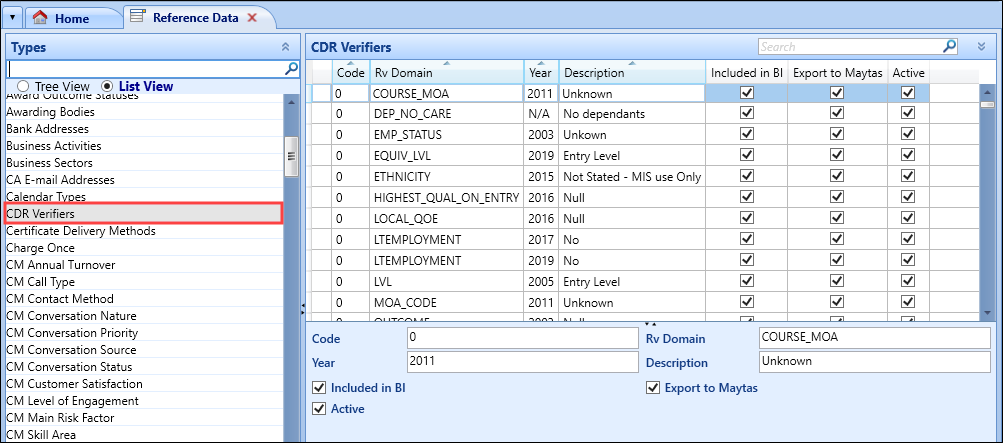General Changes for 4.33
The following general changes have been made for the 4.33:
The following changes have been made to the installer:
-
Client installers are no longer added into the server payload (currently located in \EBS4\TribalTech.EBS.Web\Clients). Customers using auto-upgrade are now required to manually copy the client installers into the correct location.
This functionality will be de-supported in 4.35.
-
The installer now sets up an IIS website as a reverse proxy to replace the existing ISAPI filter redirection, to bring the EBS setup in line with PanIntelligence's latest guidance on configuring the EBS intel site for safe public access. This also functions with Windows Authentication.
This only applies to EBS intel and not the Ontrack modules or REST services.
- The Port can now be selected for SQL Server so that it can be correctly set in the EBS intel connection string.
Filters that are based on drop-downs or Boolean filters can now only be added to the Condition Builder once. Once a drop-down or Boolean filter has been added to the condition, the field is removed from the list of available fields.
The Agent 4 Designer option (accessed by clicking the Designer drop-down menu on the System ribbon) is now only displayed with a valid EBS4Agent licence.
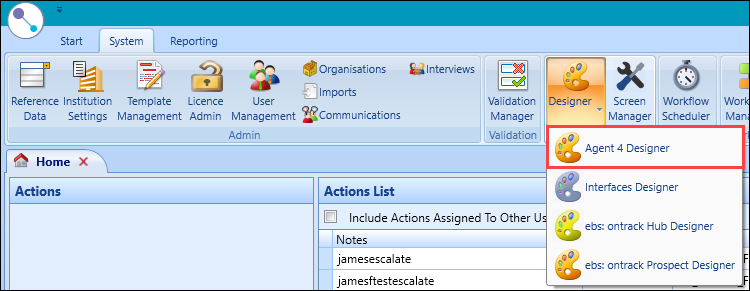
The following changes have been made:
- The following institution settings have been added.
| This field | Holds this information... |
|---|---|
| Send Applicants to Engage (on the Engage screen) |
Whether to send applicant information to Engage. This defaults to 'N'. |
| Notes topic for learner support needs (on the Ontrack Learner screen) | This field is currently unused but is intended for future use. |
| Status Bar Background Colour (on the Timetables screen) | The background colour for the status bar in Shape. |
| Status Bar Text (on the Timetables screen) | The text for the status bar in Shape. |
| Status Bar Text Colour (on the Timetables screen) | The text colour for the status bar in Shape. |
| Allow non-staff password reset without security questions (on the Users screen) | Whether to require users who are not members of staff to use security questions when resetting their password. Refer to User Management Changes for 4.33 for further information. |
-
The ‘Marks Out Of’ uses absolute values for pass or fail institution setting (on the Results screen) is no longer considered when determining whether an assessment is a pass or fail.
The following changes have been made to reference data:
-
The pre-existing 'Gender' screen has been renamed to 'Sex'
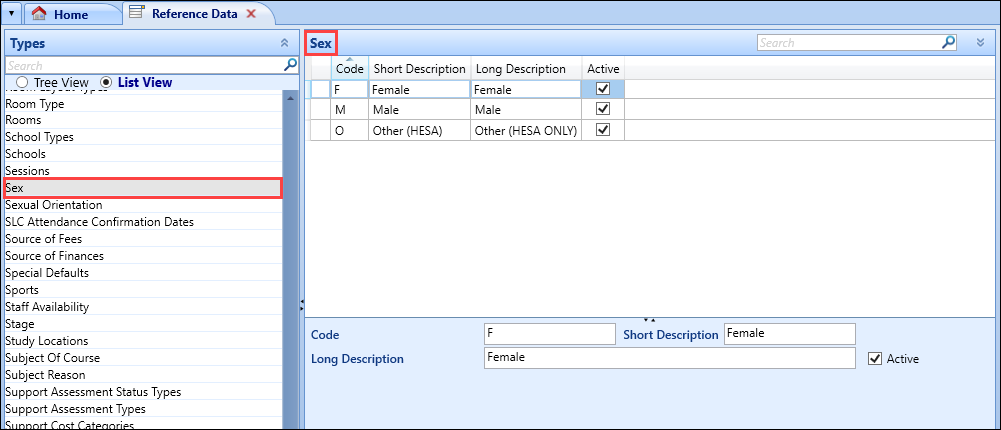
- The following screens have been added:
Gender - this now refers to gender rather than sex
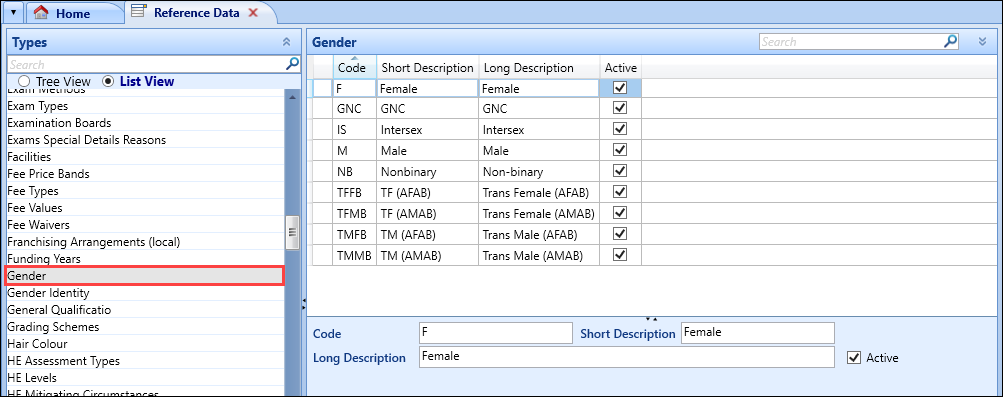
Declared Sex - this refers to current sex (that is: male, female, intersex) as opposed to the Sex reference data which refers to birth sex
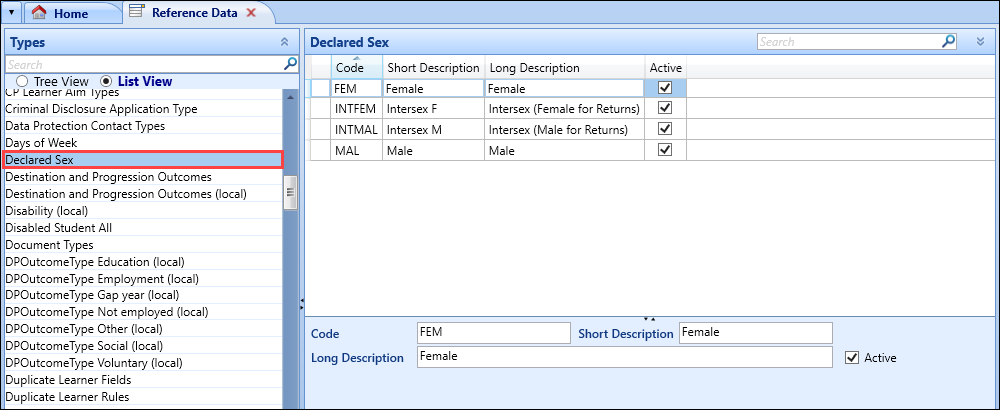
Pronouns - this allows you to define people's preferred pronouns
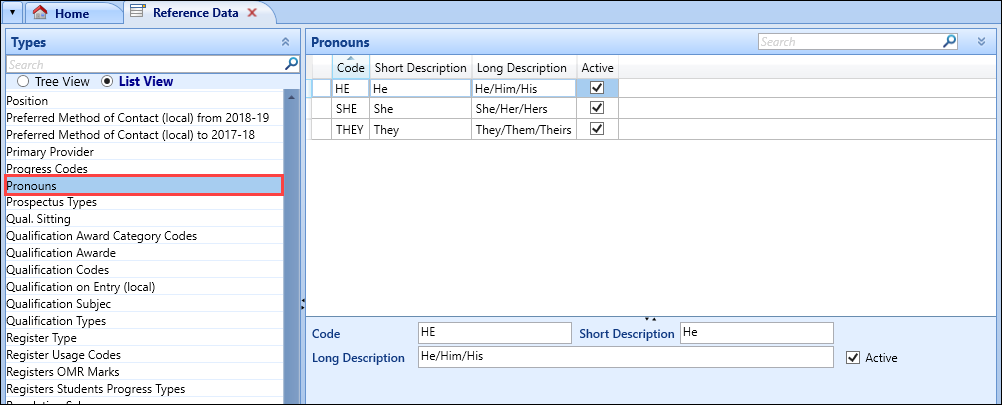
-
The following changes have been made to Title reference data:
-
'Mx' has been added for those who do not identify as being a particular gender, or do not want to be identified by gender
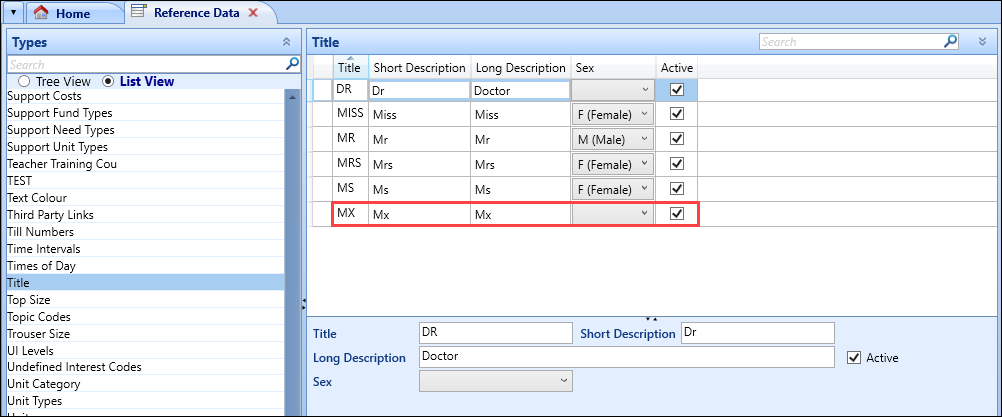
-
The 'Gender' field has been renamed to 'Sex'
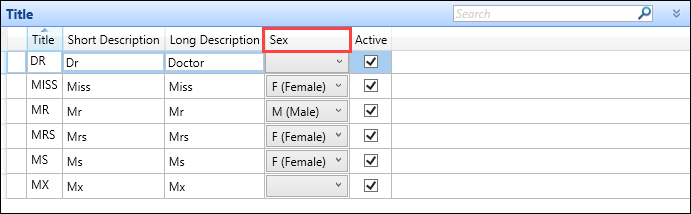
-
-
NI The CDR Verifiers reference data screen has been added for users with a valid EBSNICDR licence. Use this reference data to maintain the values available in the CDR statutory return.